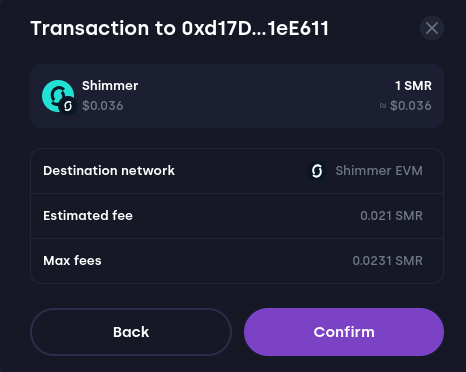Send Funds From L1 to L2
There are multiple types of assets available on both IOTA L1 and L2, here we discuss a few of them, and how to get them onto L2.
If you want to fund your EVM Testnet account using the EVM Toolkit, please refer to our Testnet Quickstart Guide
Fund an Ethereum Account on a IOTA Smart Contracts Chain
To send EVM transactions, you need to have an Ethereum address that owns tokens on the ISC chain (L2). These tokens will be used to cover gas fees.
- Firefly
- Bloom Wallet
You can use your Firefly Wallet to easily send L1 SMR to your L2 ShimmerEVM account.
Requirements
- The first thing you will need to do is add the EVM to Metamask by hitting the following button.
- IOTA EVM Testnet
- ShimmerEVM
- ShimmerEVM Testnet
Once you have added the EVM to Metamask, you can get your address:
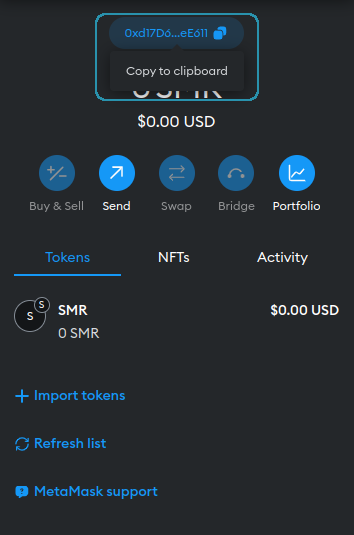
Next, you will need to open your Firefly Wallet and click on
Send Assets.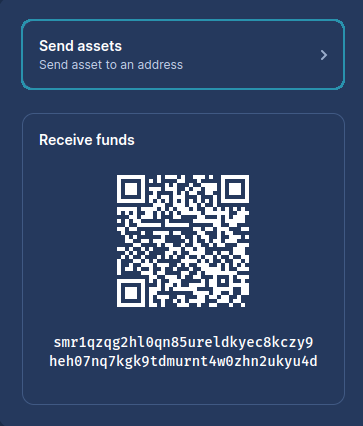
Select the EVM chain you want to use in the network dropdown.
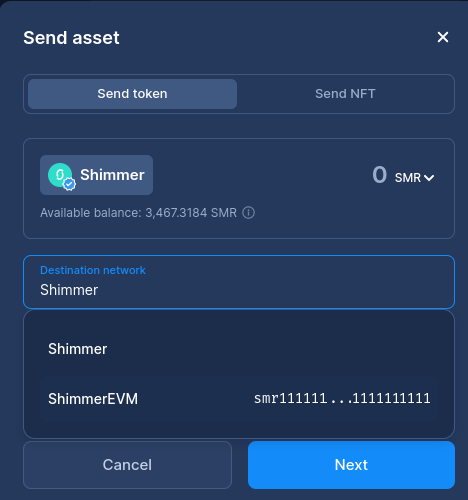
Enter the amount of tokens you want to transfer, and the Metamask address from step 2, and click on
Next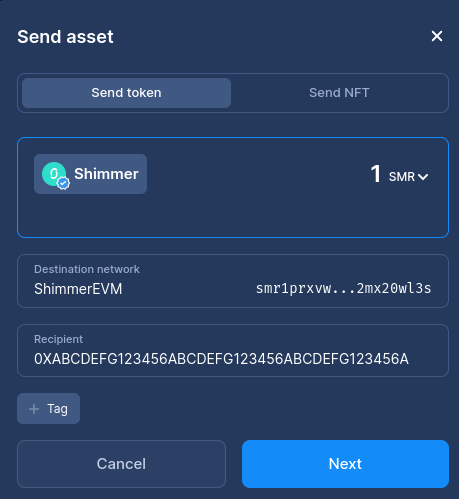
Review the transaction details and click on
Send.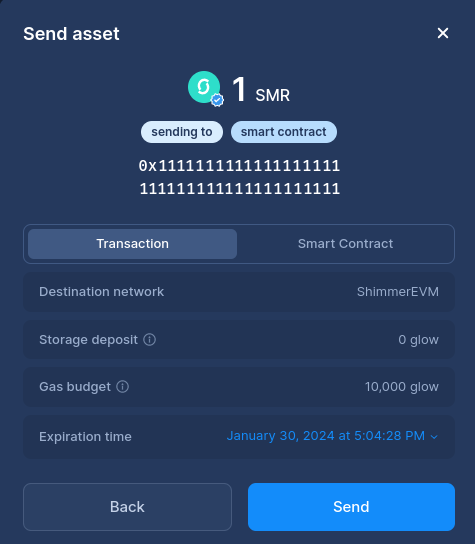
You can use your Bloom Wallet to easily send L1 base token to your L2 EVM account.
First, you will need to open your Bloom Wallet and click on
Send.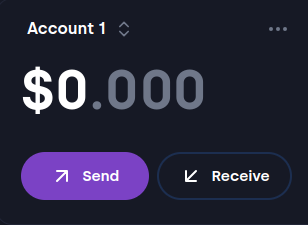
Select an account with base tokens.
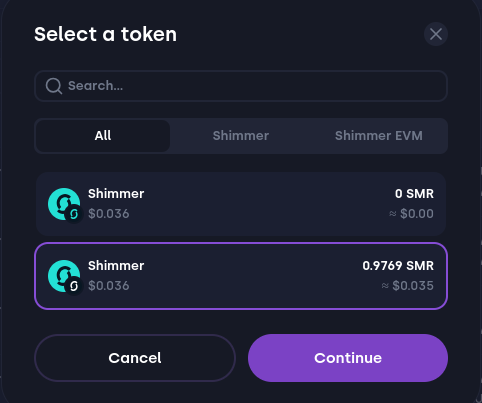
Bloom will automatically create an EVM address for you, so you can send funds to that address from the EVM dropdown. Alternatively, you can input any other EVM address.
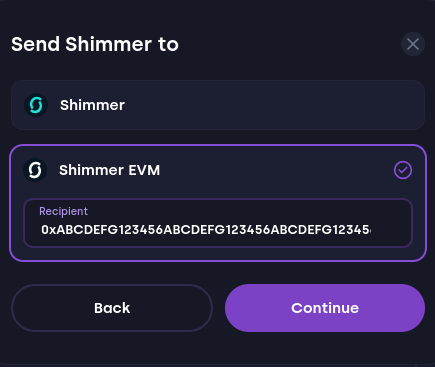
Enter the amount of base tokens you want to transfer.

Review the transaction details and click on
Confirm.